You can open analyses saved in the library.
Procedure
-
On the My Spotfire page, click
 .
.
-
In the library, navigate to the analysis you want to open.
-
Click the analysis.
The analysis opens.
-
On the upper right-hand side of the toolbar, click
 to get access to all authoring possibilities of the analysis.
to get access to all authoring possibilities of the analysis.
Copyright © TIBCO Software Inc. All Rights Reserved.